To add a NIC (Network Interface Card or adapter) in Windows NT 4.0:
- Go to START, SETTINGS, CONTROL PANEL and double click the Network icon
and you will see
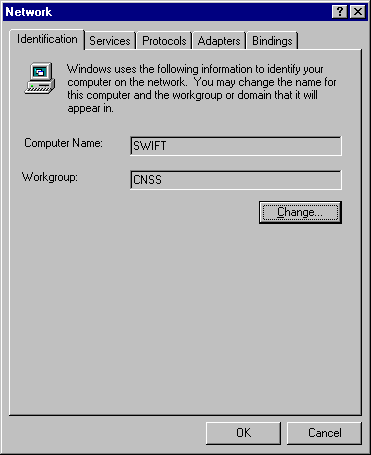
- Click the Adapter tab at the top and you will see a screen like the one
below
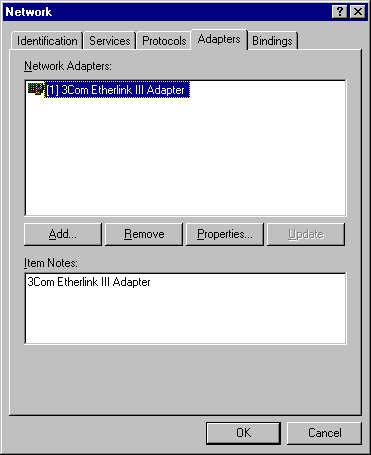
- If you see your NIC already listed, then it is already installed. If it
isn't listed click on the Add button and you will see
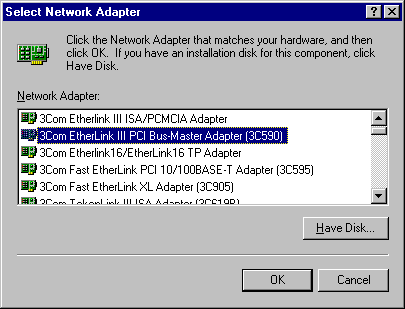
- Select your NIC from the list, then click ok and follow the instructions
to install the adpater. If your NIC is not in the list then you must use the
Have Disk option. You will need a diskette provided by the company that made
the NIC. The diskette must have a Windows NT 4.0 compatible driver in order
to use it. After clicking the Have disk Button you will see the following

- Click OK if the driver diskette is in drive A: or specify the correct drive and directory to get the driver. Then follow the instructuions.